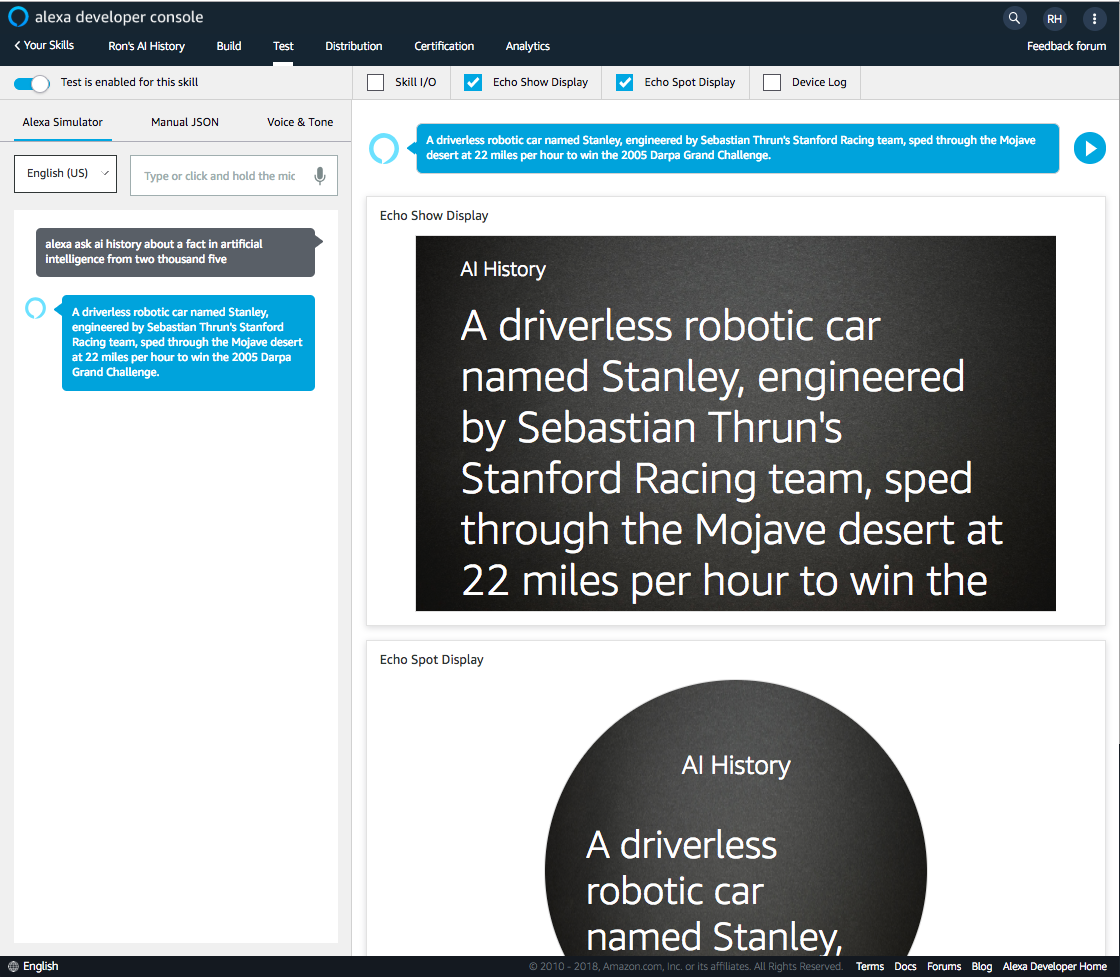04. Deploying Your Skill
Deploying your Skill
The Fact Skill tutorial steps you through setting up an Alexa Skill. The starter code can be deployed in the same way. The following step-by-step instructions assume you already have completed the steps in the Getting Started concept, and are ready to deploy your starter code. Open both Alexa Developer portal and the Amazon AWS console to complete the tasks.
Tasks inside Alexa Developer portal:
- On Alexa Developer portal, click
Create Skill, enterSkill name, and chooseCustommodel andFact Skilltemplate. - Navigate to the Build tab inside the skill Interaction Model.
- From the Interaction Model menu on the left, select JSON Editor.
- Paste or drag-and-drop the contents of your
src/model/en-US.jsonfile in the text box on that page. - Click Save Model at the top of the page.
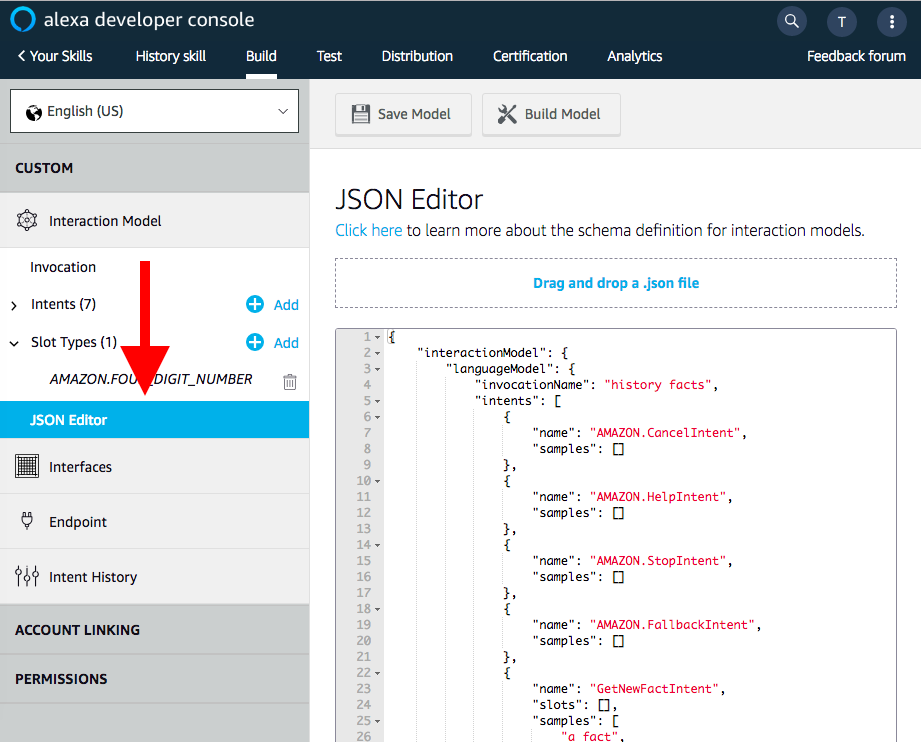
Tasks inside AWS console:
- Navigate to AWS console and choose the AWS Lambda service.
- Create and set up the Lambda function using
Serverless Application RepositoryandNodeJStemplate by following step 2 of Alexa sample skills set instructions. - Time to connect AWS Lambda service and Alexa Developer VUI console! Copy
AWS Lambda ARNinto VUIEndpoint. See step 3 detail instructions. - Copy the contents of your
src/lambda/index.jsinto theindex.jsfile in the editor under the Function Code header.
Copy AWS Lambda ARN into VUI Endpoint to connect Lambda service and VUI console:
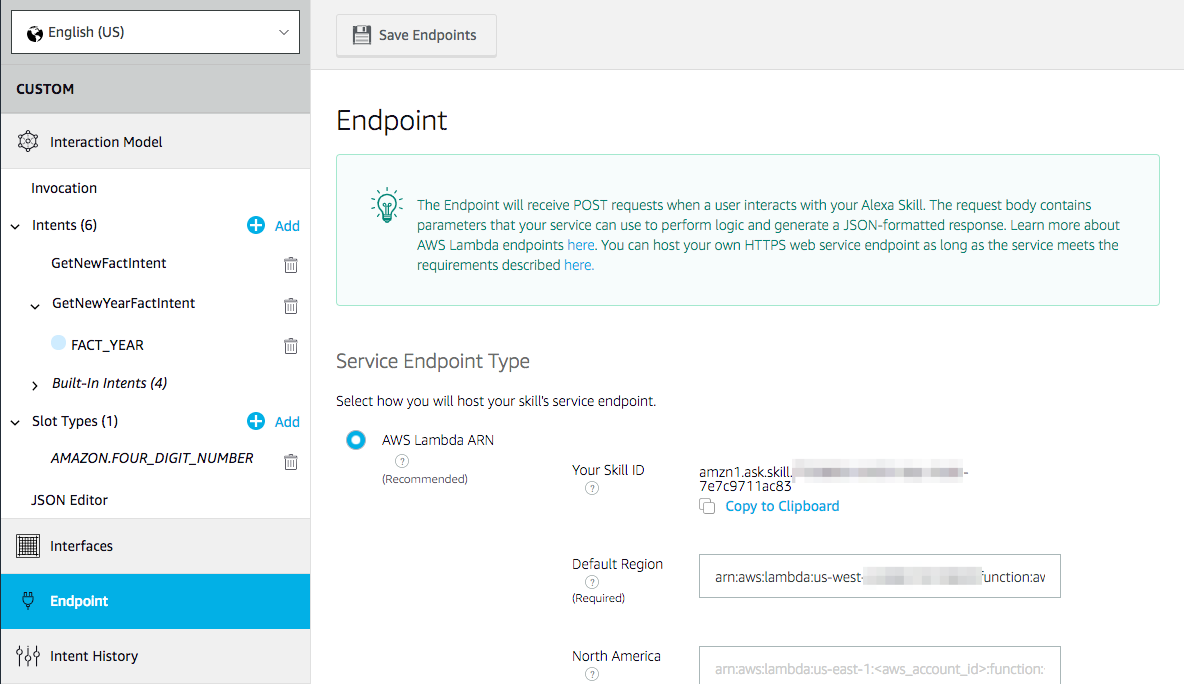
Copy index.js script into AWS Lambda Function Code:
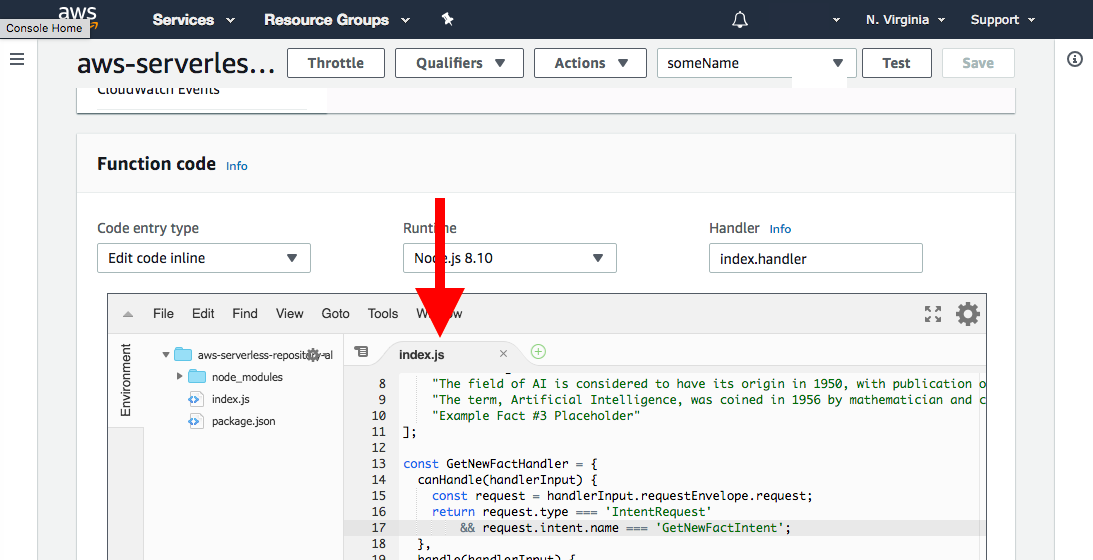
Test your Alexa skill deployment
Once your Lambda function is deployed and ready, and you have successfully built the skill in the Alexa Developer Console, you can proceed to the Test tab in the Alexa Developer Console to test your skill.
Notes on testing:
- You might have to enable testing your skill by toggling the button on the top left
- You can use the Alexa simulator to utterances by voice or by typing text into the text box.
- With more advanced utterances (especially those including slots), you might have to run more explicit tests from the Manual JSON tab.
- You can monitor the logs in AWS Cloudwatch to check any error messages logged by the Lambda function. You can also see the output of any log messages your code creates (using
console.log('')). - More at Test Your Skill